You can invite students one at a time by heading to your Users page and filling out their information.
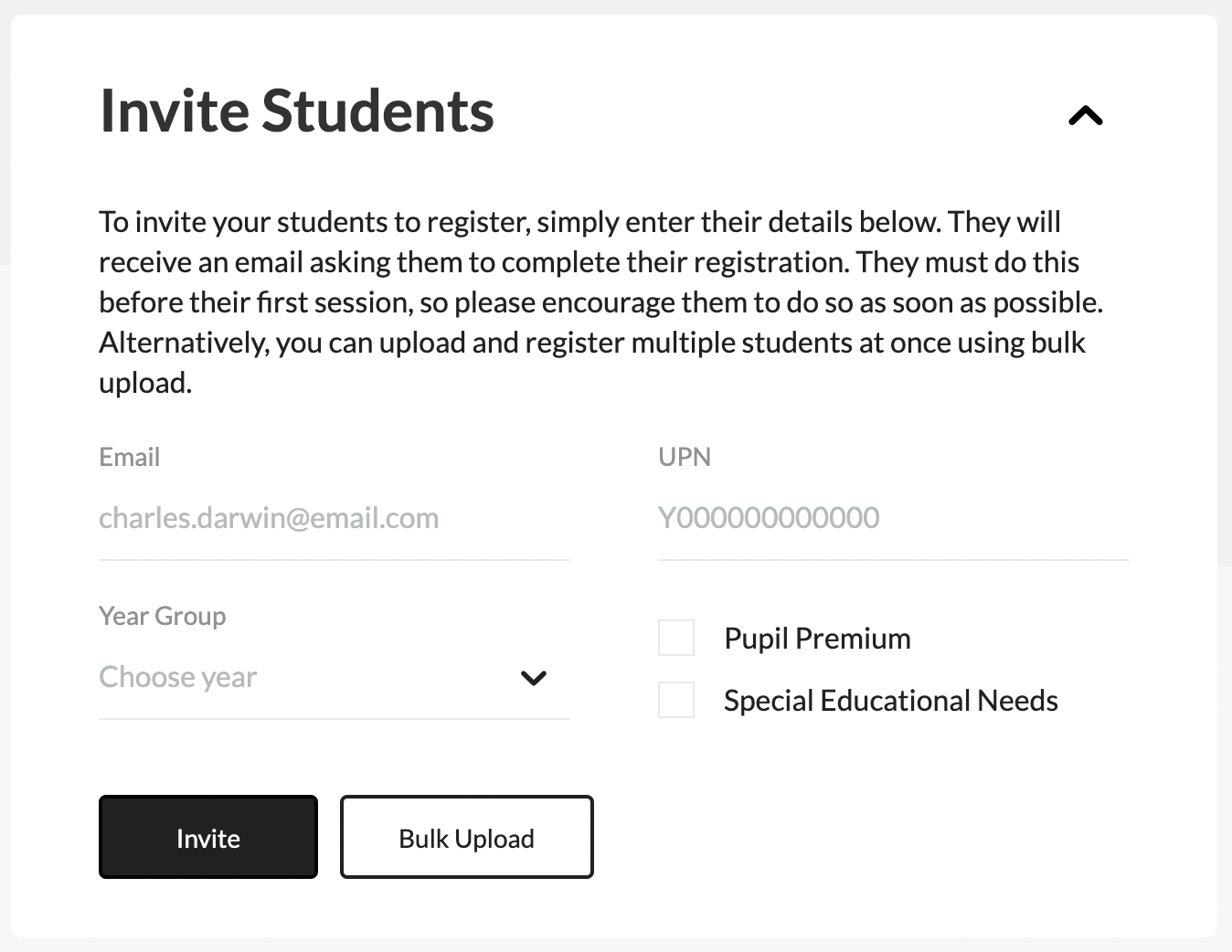
We advise using the student's school email address.
Do just ensure that they can receive external emails from support@bramble.io.
You can find out more about UPNs here.
After filling out the information, click 'Invite.' This will automatically trigger an email to be sent to the student which contains a registration link like the one below:
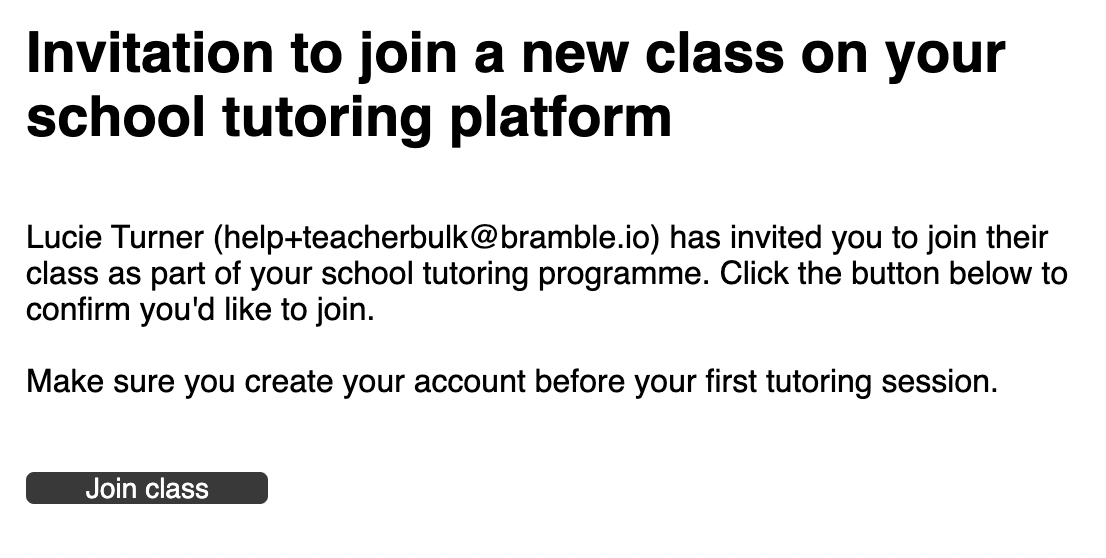
Once the student clicks on the link they just need to follow the instructions to set up their Bramble account and register.
They will then appear on your Registered Student's list below:
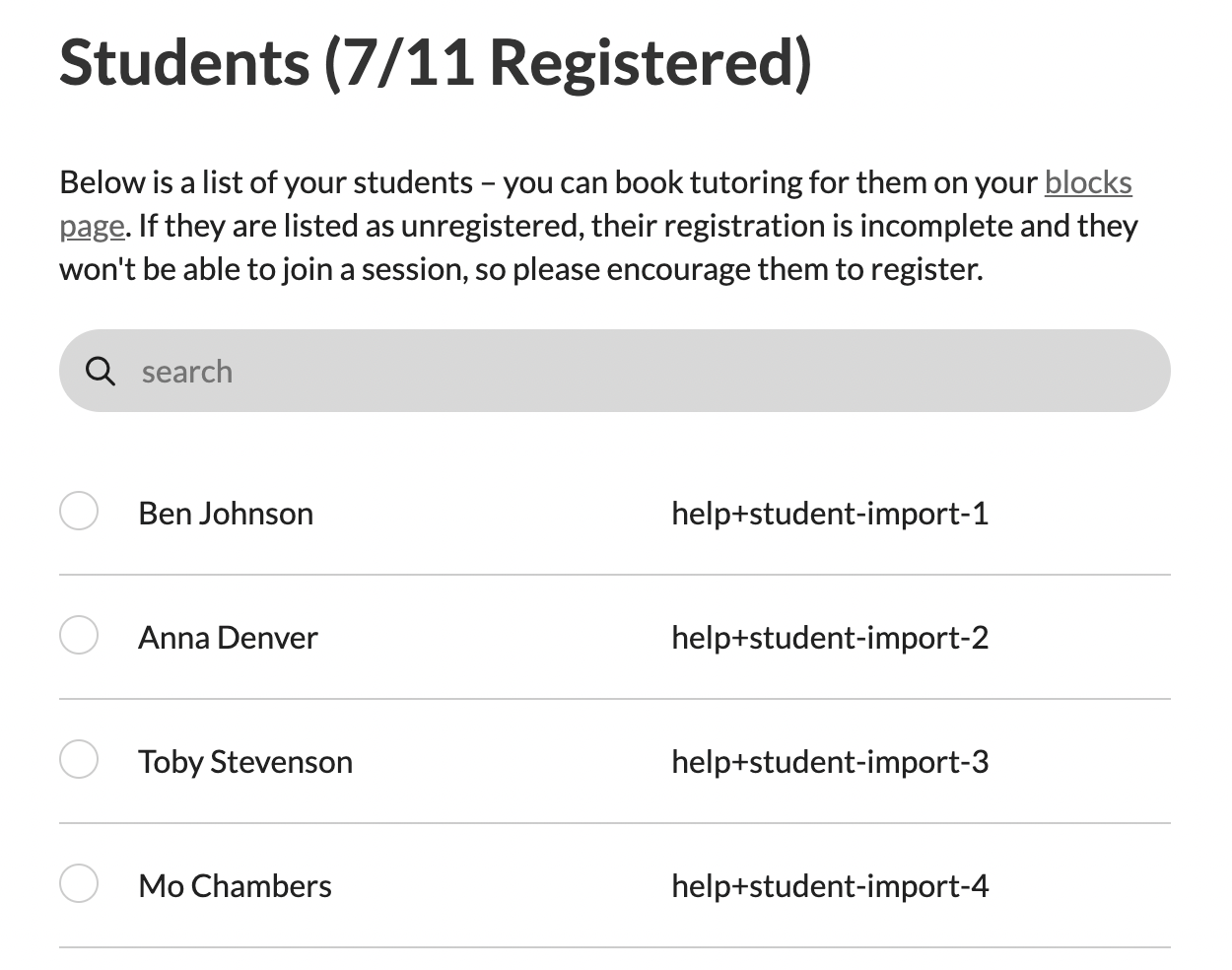
Please wait until the student has registered before creating any blocks with them.
If you have a lot of students you want to invite at once, please refer to this help article.